Let's say we translated your sporting goods catalog last year. Here is how your top-selling product looked back then:

This year, however, you revamped the layout a bit and wound up with this:

Shouldn't matter, right? It's the same text, and it's already been translated, so we'll have 100% consistency, right? Not so fast!
How did your artist execute this runaround effect? Let's start by looking at last year's version, with all the layout marks visible in InDesign:

And this year?

Maybe the basketball graphic didn't have a proper clipping path embedded; maybe InDesign's "wrap to object" feature wasn't accurate enough; or maybe the person who did the layout doesn't know what either of those two terms even mean. Whatever the case, a TM tool does not perceive these as being the same sentences. In fact, they are so different the text in them won't even show up as partially leveragable "fuzzy matches," but as completely new text...potentially to be charged to you at the unique word rate.
Here's how the original and the altered text blocks look to a translation tool:
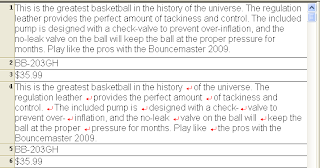
We went from one complete paragraph to 12 segments - with no text being recognized as repetitive or a close (fuzzy) match to text already in the TM. Repeat this problem throughout a 24-page catalog, and you've lost a lot of time and money. There is also a high risk of inconsistency between last year's catalog and this year's, which increases QA and revision time.
We in LinguaLinx's DTP department do everything we can to clean up files before they are run through the text-extract and translation process, but this takes time and adds production hours (and dollars) to the project.
In subsequent posts, I will address additional specific examples, as well as general strategies for creating localization-friendly layouts in InDesign and QuarkXpress.
